Drone Gymkhana
Goal
The goal of this exercise is to learn how to control a drone to complete a gymkhana course, composed of several waypoints that you’ll have to navigate through.
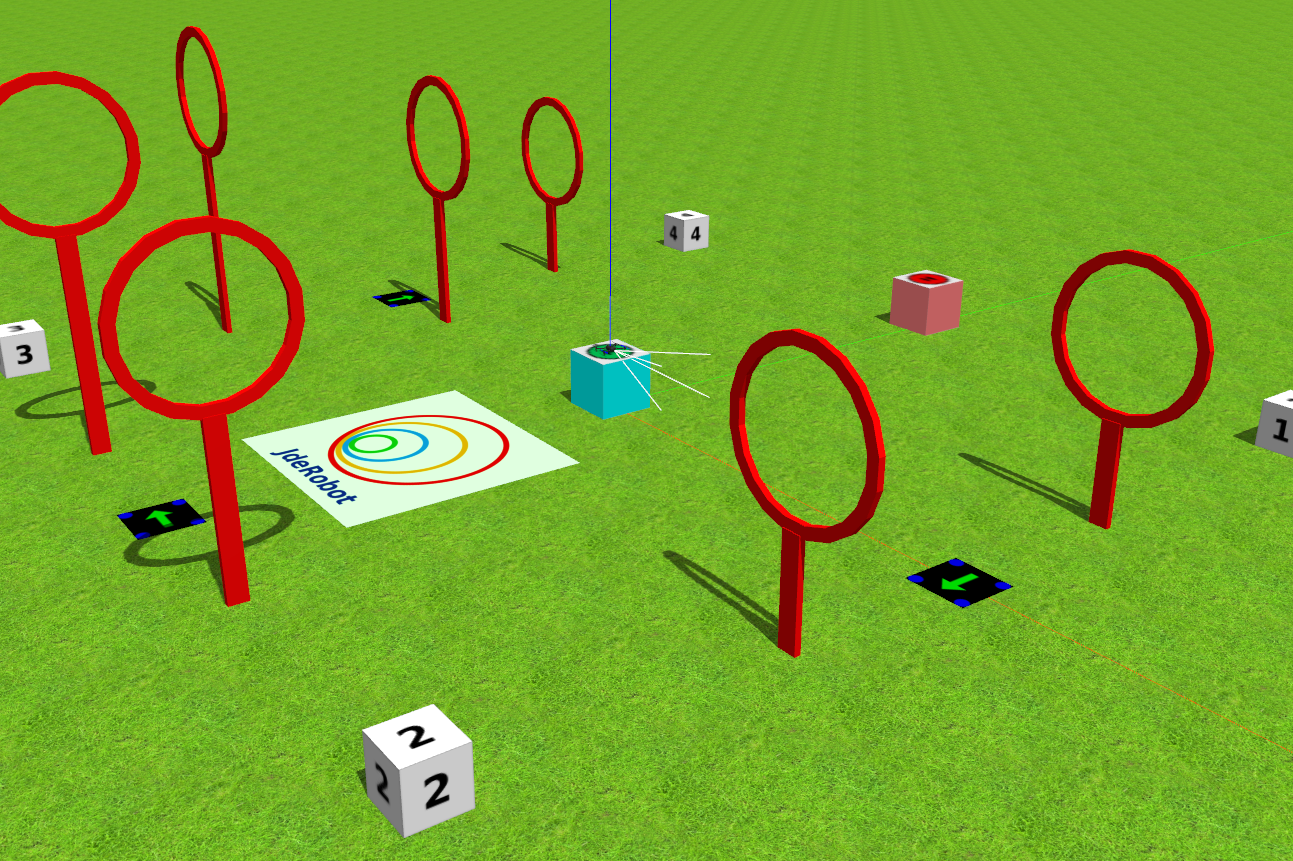
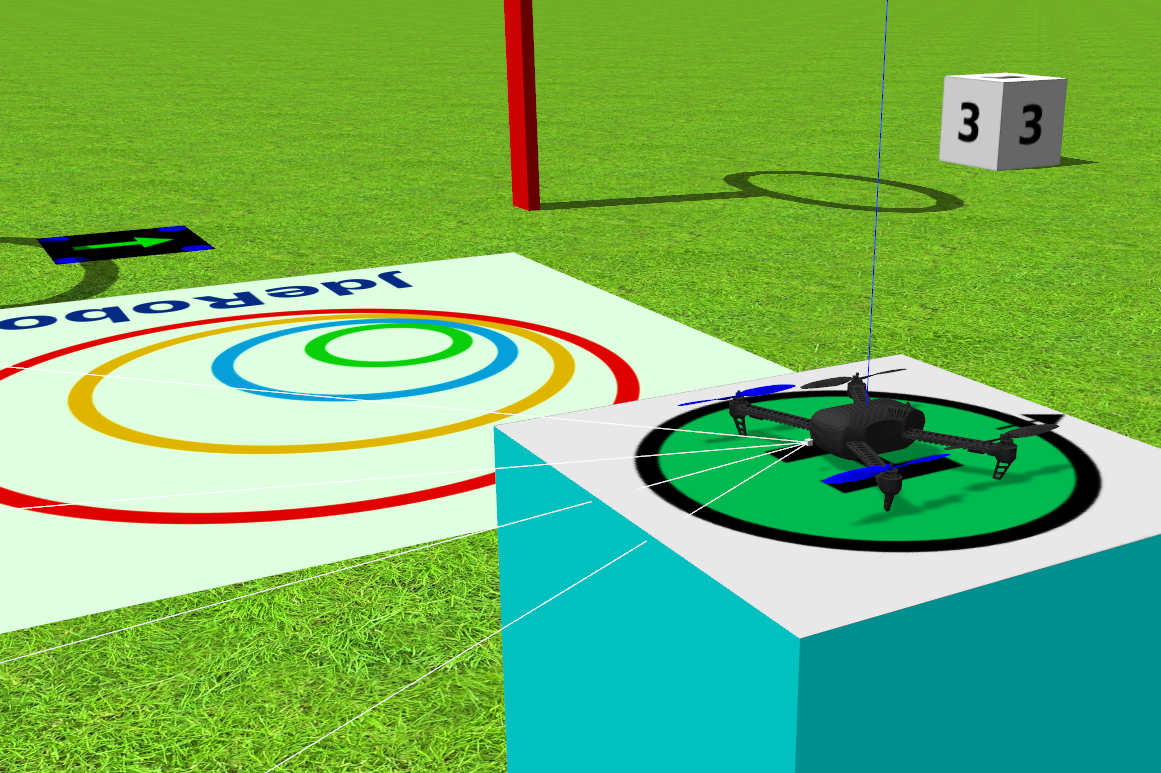
Robot API
from HAL import HAL- to import the HAL(Hardware Abstraction Layer) library class. This class contains the functions that sends and receives information to and from the Hardware(Gazebo).from GUI import GUI- to import the GUI(Graphical User Interface) library class. This class contains the functions used to view the debugging information, like image widgets.
Sensors and drone state
HAL.get_position()- Returns the actual position of the drone as a numpy array [x, y, z], in m.HAL.get_velocity()- Returns the actual velocities of the drone as a numpy array [vx, vy, vz], in m/sHAL.get_yaw_rate()- Returns the actual yaw rate of the drone, in rad/s.HAL.get_orientation()- Returns the actual roll, pitch and yaw of the drone as a numpy array [roll, pitch, yaw], in rad.HAL.get_roll()- Returns the roll angle of the drone, in radHAL.get_pitch()- Returns the pitch angle of the drone, in rad.HAL.get_yaw()- Returns the yaw angle of the drone, in rad.HAL.get_landed_state()- Returns 1 if the drone is on the ground (landed), 2 if the drone is in the air and 4 if the drone is landing. 0 could be also returned if the drone landed state is unknown.
Actuators and drone control
The three following drone control functions are non-blocking, i.e. each time you send a new command to the aircraft it immediately discards the previous control command.
1. Position control
HAL.set_cmd_pos(x, y, z, az)- Commands the position (x,y,z) of the drone, in m and the yaw angle (az) (in rad) taking as reference the first takeoff point (map frame)
2. Velocity control
HAL.set_cmd_vel(vx, vy, vz, az)- Commands the linear velocity of the drone in the x, y and z directions (in m/s) and the yaw rate (az) (rad/s) in its body fixed frame
3. Mixed control
HAL.set_cmd_mix(vx, vy, z, az)- Commands the linear velocity of the drone in the x, y directions (in m/s), the height (z) related to the takeoff point and the yaw rate (az) (in rad/s)
Drone takeoff and land
Besides using the buttons at the drone teleoperator GUI, taking off and landing can also be controlled from the following commands in your code:
HAL.takeoff(height)- Takeoff at the current location, to the given height (in m)HAL.land()- Land at the current location.
Drone cameras
HAL.get_frontal_image()- Returns the latest image from the frontal camera as a OpenCV cv2_imageHAL.get_ventral_image()- Returns the latest image from the ventral camera as a OpenCV cv2_image
GUI
GUI.showImage(cv2_image)- Shows a image of the camera in the GUIGUI.showLeftImage(cv2_image)- Shows another image of the camera in the GUI
Hints
How can I build a blocking position control?
There are several ways of solving this exercise, that differ in the approach and complexity when building the blocking position control function:
- Time-based open loop control: The easiest alternative, recommended just for testing purposes. If you command the drone using the non-blocking API function
drone.set_cmd_pos(x, y, z, yaw)and wait long enough (using, for example,rospy.sleep(time_in_sec)), the drone will surely reach its destination. However, this is not recommended, as we don’t get confirmation of arrival at the given target location. - Closed loop position control: Based on getting the current drone position, comparing it with the target position, and executing the position or velocity API control functions till the geometric distance between current and target 3D positions is within certain tolerance (which can also be passed to the blocking as input parameter)
How do I get the waypoint coordinates?
To give you some initial references, each leg in the squared course is 16 m long, and the position of the numbered cubes at the corners are:
- CUBE 1: Located at (x, y) = (8, -8) m
- CUBE 2: Located at (x, y) = (-8, -8) m
- CUBE 3: Located at (x, y) = (-8, 8) m
- CUBE 4: Located at (x, y) = (8, 8) m
The takeoff pad is located at (x, y) = (0, 0) m. The dimensions of all cubes are 1 x 1 x 1 m.
Directional control. How should drone yaw be handled?
If you don’t take care of the drone yaw angle or yaw_rate in your code (keeping them always equal to zero), you will fly in what’s generally called Heads Free Mode. The drone will always face towards its initial orientation, and it will fly sideways or even backwards when commanded towards a target destination. Multi-rotors can easily do that, but what’s not the best way of flying a drone.
In this exercise, we want you to try programming your drone to travel towards each waypoint similarly to how a fixed-wing aircraft would do, namely nose forward. Then, you’ll have to implement by yourself some kind of directional control, to rotate the nose of your drone left or right using yaw angle, or yaw_rate.
If you know your current position and your target one, you can easily compute the direction (yaw angle) the drone must be turned to by applying some elementary geometry. Probably both math.sqrt() and math.atan2() Python functions will be very useful for you here.
Do I need to know when the drone is in the air?
No, you can solve this exercise without taking care of the land state of the drone. However, it could be a great enhancement to your blocking position control function if you make it only work when the drone is actually flying, not on the ground.
Videos
Demonstrative video of the solution
Contributors
- Contributors: Pedro Arias, Diego Martín, JoseMaria Cañas and Arkajyoti Basak.
- Maintained by Pedro Arias, Diego Martín and Arkajyoti Basak.