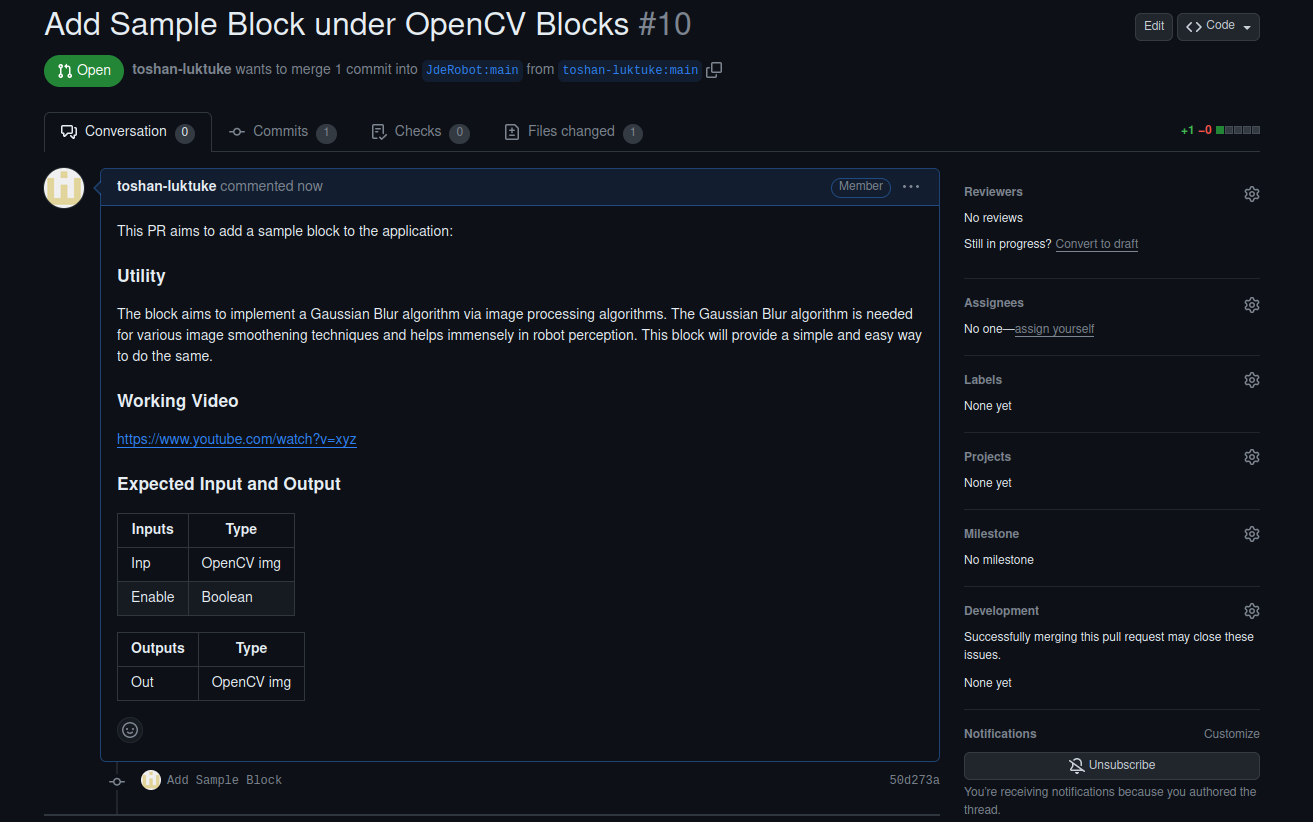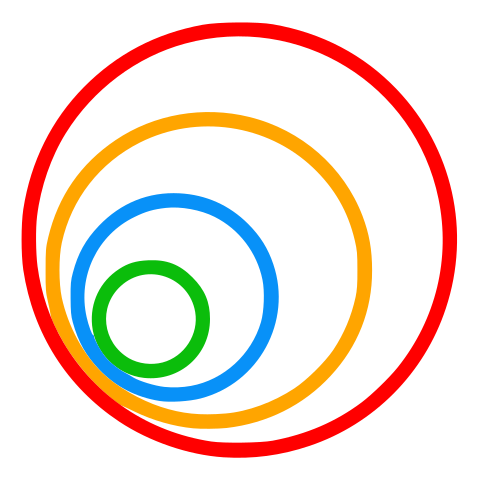Custom Blocks
Thanks for taking the time to contribute blocks to Visual Circuit’s Library. To create a block and add it, simply follow the steps given below:
Creating the block
Create the block in Visual Circuit and test it in your custom environment
Save As
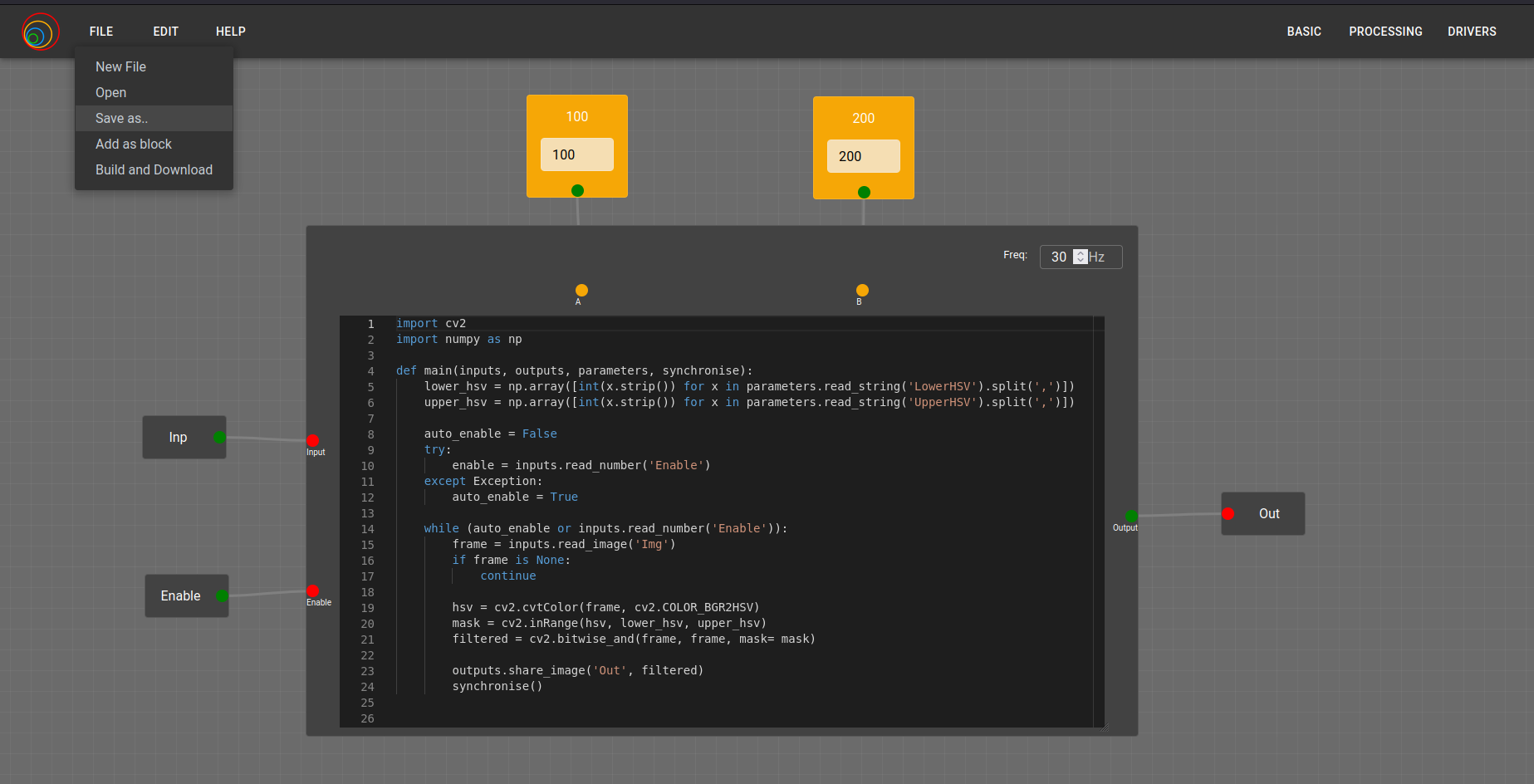
Add as Block
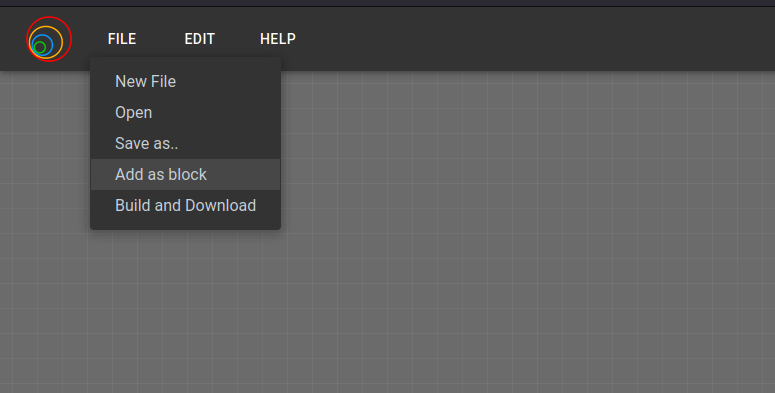
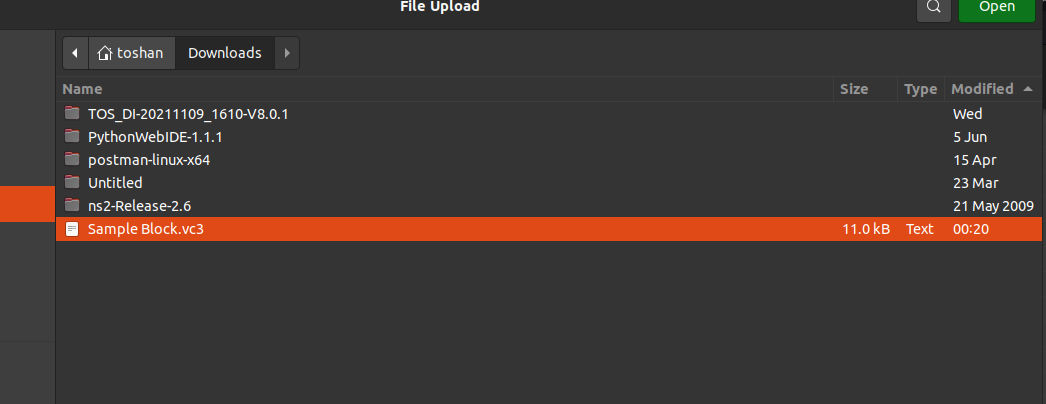
Example of Added Block Display
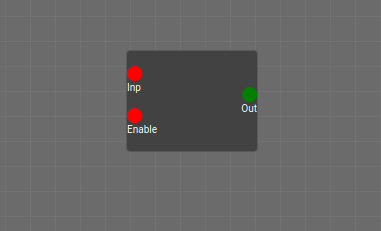
Contributing upstream
Create a Pull Request on the VisualCircuit-resources repo. The Pull Request must include:
- Content of the blocks as a .vc3 file,
- An explantion of its utility
- A short video of its working
- Expected input and output