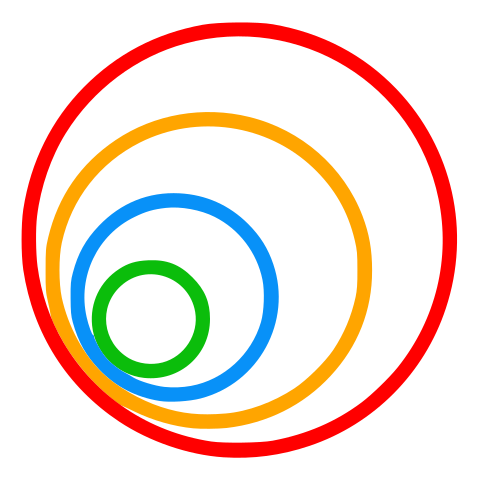About
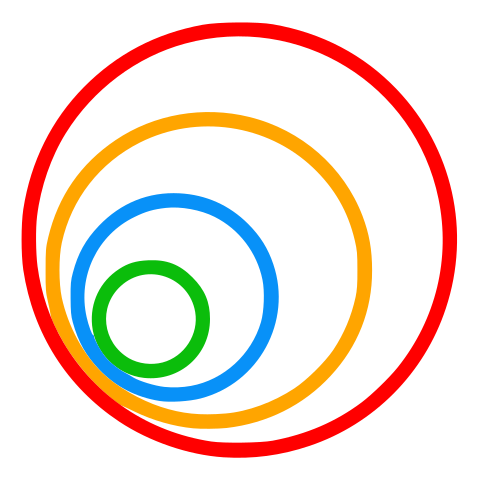
Visual editor for programming robotic applications. Built on top of the IceStudio Project.
Graphic design -> JSON -> Python-3 + ROS -> Application
For more information visit our site VisualCircuit
Supported Platforms
- Python-3 + ROS-Noetic
- Partial Support for ROS2 Humble
Installation
-
GNU/Linux
– Follow Installation Guide
-
Windows
Coming soon.
-
Mac OS Coming soon.
Check the Documentation for more information.
Development
Install Python >= 3.8 and Node.js, for windows developers nodejs version should be 10.17.x
Atom editor with linter-jshint is recommended.
If you want to add blocks or examples, please contribute to visualcircuit-blocks or visualcircuit-python-blocks.
Download
git clone https://github.com/JdeRobot/VisualCircuit.git
cd VisualCircuit
Install
npm install
Execute
npm start
Documentation
cd docs
make html
firefox _build/html/index.html
Package
npm run dist
| Target OS | Development OS | Output files |
|---|---|---|
| GNU/Linux | GNU/Linux | (linux32,linux64).zip, (linux32,linux64).AppImage |
| Windows | GNU/Linux | (win32,win64).zip, (win32,win64).exe |
| Mac OS | Mac OS | (osx32,osx64).zip, osx64.dmg |
Apio configuration
Apio backend is configured in the app/package.json file:
apio.min: minimum version (>=)apio.max: maximum version (<)apio.extras: list of external Python programmers (blackiceprog, tinyfpgab)apio.external: load an external Apio package instead of the default one (e.g. /path/to/my/apio)apio.branch: install Apio from the repository branch instead of PyPI.
An external Apio package can be also set on runtime using the ICESTUDIO_APIO environment variable.
Troubleshooting
If you get this error npm ERR! peerinvalid The package grunt@1.0.1 does not satisfy its siblings' peerDependencies requirements!, try to update your nodejs or execute:
npm update -g
Roadmap
We use the GitHub issues to track the work and schedule our new features and improvements.
Development Team
- Muhammad Taha Suhail, creator Github page
- Jose Maria Cañas, concepts and development Github page
- Suhas G, developer Github Page
- Toshan Luktuke, developer Github Page
Credits
-
This project was made possible thanks to the FPGAwars community.
License
Licensed under GPL 2.0.