New functionality
Playback
This feature lets the user pause the video at any time and also go back and forward frame by frame.
How to pause the video: press space bar, ‘p’ or ‘k’.
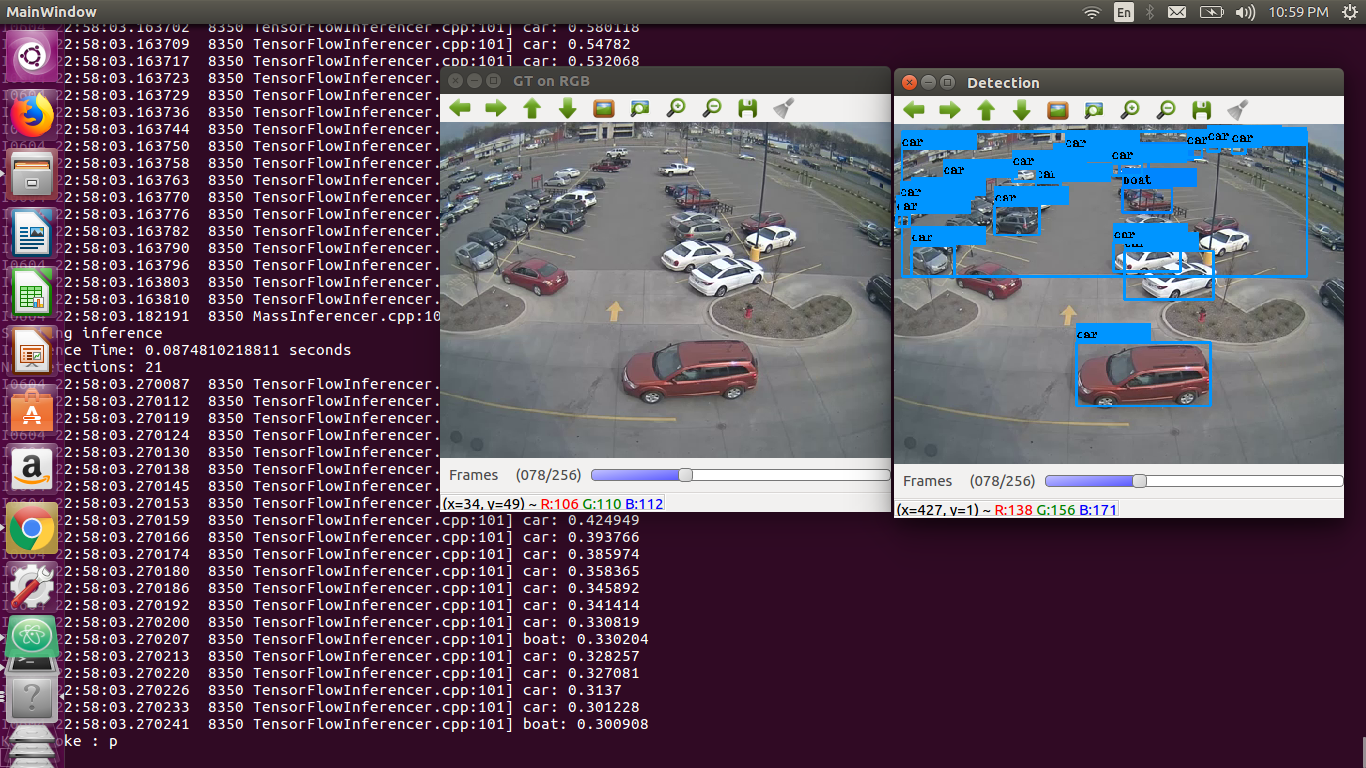
Better user experience
If a user does not add a config file when executing Detection Metrics, a pop up window shows and asks the user to give the needed information.
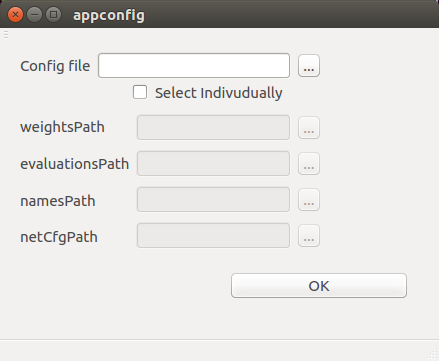
A pop up window is also shown when the user forgets to give certain config paths, so this information can be included.
Adjustable bounding boxes
With this functionality, a user can adjust the already given bounding boxes or even create new ones. The bounding boxes can easily be adjusted clicking and dragging.
Change class names and add detections
A class provided for an object can be changed clicking in the bounding box containing the object. The new class can be taken from the already provided set and given a class probability.
Apart from this feature, new detections can be added. The workflow starts creating a bounding box with the mouse and then give this object a class name and probability.